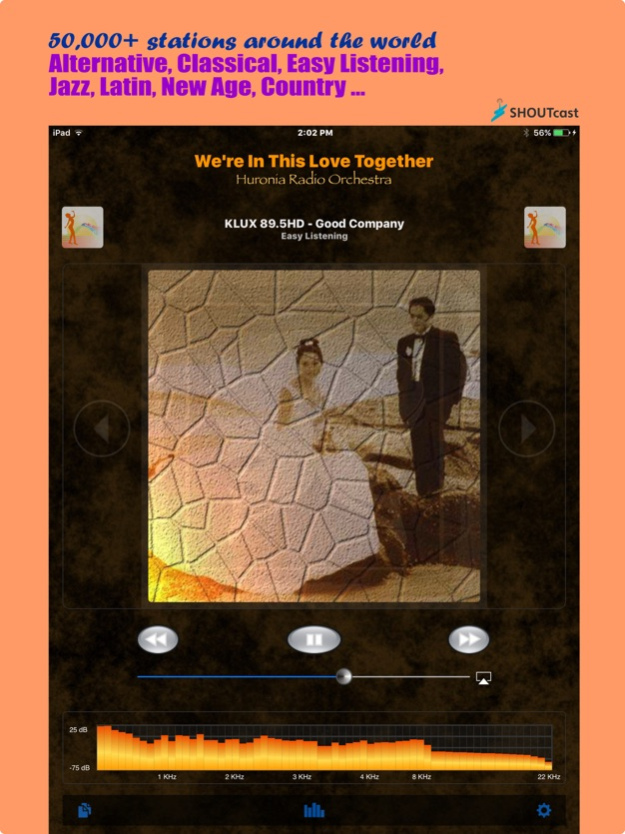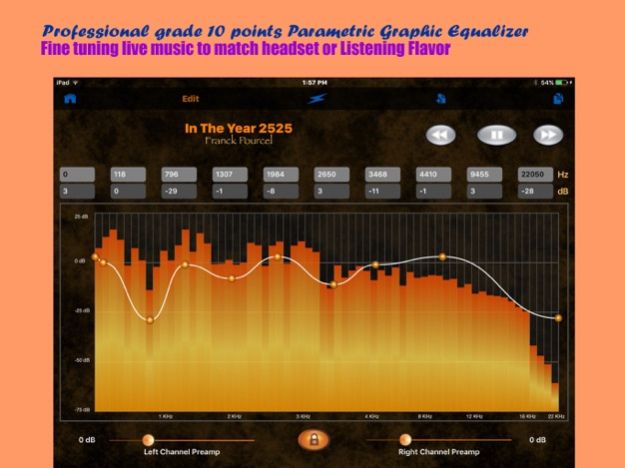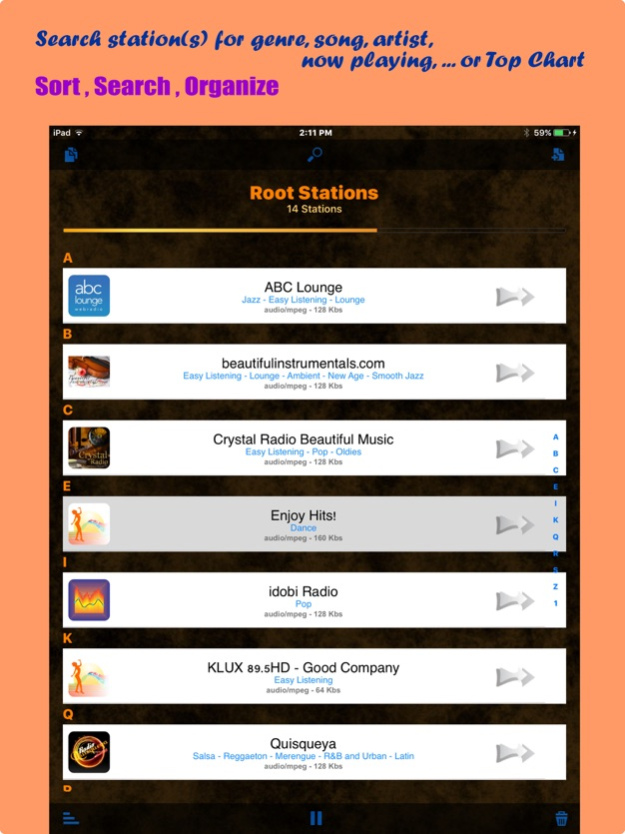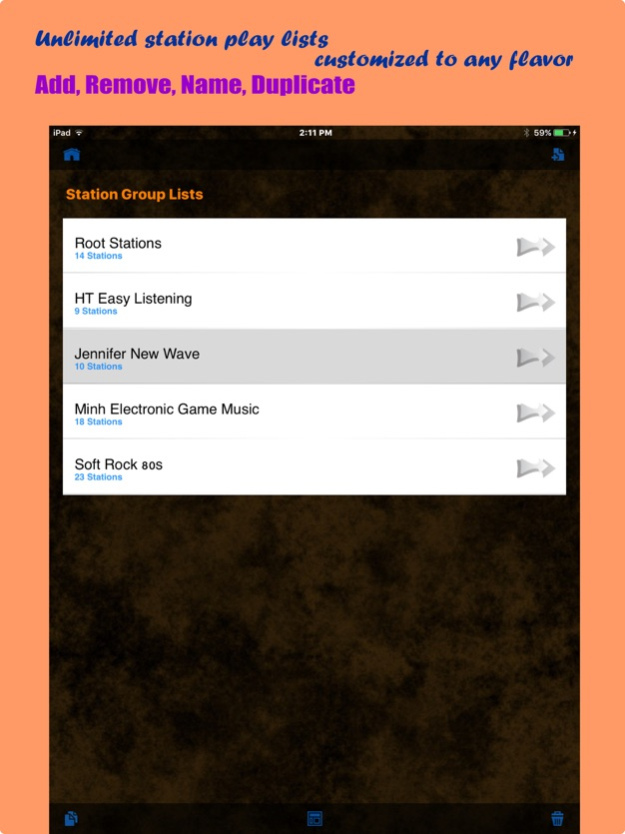Tuned Radio Shoutcast Edition 5.0
Free Version
Publisher Description
Tuning each of your SHOUTcast radio station for deep bass/treble/voice enhancement thru a live 10 points music equalizer.
Live Internet Radio Streaming of 50K+ Shoutcast Stations from around the world, Totally Free!
• Built-in professional grade 10 points Parametric Graphic Equalizer (In-App purchase option).
• Fine tuning live music to match headset or listening flavor .
• Customized Equalizer and pre-amp control for each station.
• Customized Equalizer can be saved and reused .
• Preset Equalizers provide quick setup and trying out.
• Stations are organized in very simple playlists to tailor to any personal taste.
• Search for station(s) using genre, song, artist, now playing or Top Chart.
• Airplay, remote control and background operating with screen off.
• Use WiFi or Cellular Data.
• Robust operation in weak or frequently drop-out data signal environments.
• Sleep Timer.
YouTube Demo : https://youtu.be/fRRwAnRq_yo
» We are striving to bring you the best possible experience while using the app.Should any suggestion, issue or support arise, please contacting us by invoking the support link located on the setup page of the app.
Jun 22, 2023
Version 5.0
Regular update & improvement for latest IOS
About Tuned Radio Shoutcast Edition
Tuned Radio Shoutcast Edition is a free app for iOS published in the Audio File Players list of apps, part of Audio & Multimedia.
The company that develops Tuned Radio Shoutcast Edition is AuralWare, LLC. The latest version released by its developer is 5.0.
To install Tuned Radio Shoutcast Edition on your iOS device, just click the green Continue To App button above to start the installation process. The app is listed on our website since 2023-06-22 and was downloaded 11 times. We have already checked if the download link is safe, however for your own protection we recommend that you scan the downloaded app with your antivirus. Your antivirus may detect the Tuned Radio Shoutcast Edition as malware if the download link is broken.
How to install Tuned Radio Shoutcast Edition on your iOS device:
- Click on the Continue To App button on our website. This will redirect you to the App Store.
- Once the Tuned Radio Shoutcast Edition is shown in the iTunes listing of your iOS device, you can start its download and installation. Tap on the GET button to the right of the app to start downloading it.
- If you are not logged-in the iOS appstore app, you'll be prompted for your your Apple ID and/or password.
- After Tuned Radio Shoutcast Edition is downloaded, you'll see an INSTALL button to the right. Tap on it to start the actual installation of the iOS app.
- Once installation is finished you can tap on the OPEN button to start it. Its icon will also be added to your device home screen.